Since website who provide HP-Plugin, www.openprinting.com was down, there is another way to setup HP Laserjet P1006
FIRST
1. Download the latesr HPLIPS-3.11.10 ( http://hplipopensource.com/hplip-web/install/install/index.html )
2. extract file to directory you want
3. via terminal type sudo hplip-3.11.10.run (from extracted directory)
Normally take some time to completed it
SECOND
Download HPLip plugin through http://hplipopensource.com/hplip-web/plugin_download.html.
Plugin Download
Download HPLIP-3.11.10 Plug-in Files
Steps to Install the plugin
Download hplip-3.11.10-plugin.tar file from the above link
Change to the downloaded directory and extract hplip-3.11.10-plugin.run file from tar file
Run the command su -c "sh hplip-3.11.10-plugin.run" to install the plug-in
Note: For this plugin to work please update your HPLIP to latest HPLIP-3.11.10. This plugin will not work with any other versions
in my printer, its working well, may this way can help for others.
thank to Sanjay Kumar who wrote down the steps........
Minggu, 30 Oktober 2011
Jumat, 19 Agustus 2011
install driver printer HP P1006
sudo hp-setup
sudo hp-check -r
sudo apt-get install hplip-cups
error: hp-setup requires GUI support
In Ubuntu 9.10, you need to execute sudo apt-get install python-qt4 in a terminal before running hp-setup, or you'll get:
warning: Qt/PyQt 4 initialization failed.
error: hp-setup requires GUI support (try running with --qt3). Also, try using interactive (-i) mode.
sudo hp-check -r
sudo apt-get install hplip-cups
error: hp-setup requires GUI support
In Ubuntu 9.10, you need to execute sudo apt-get install python-qt4 in a terminal before running hp-setup, or you'll get:
warning: Qt/PyQt 4 initialization failed.
error: hp-setup requires GUI support (try running with --qt3). Also, try using interactive (-i) mode.
Senin, 15 Agustus 2011
website bagus ...............
Selasa, 02 Agustus 2011
install GIMP 2.7

Install GIMP 2.7.3 di Ubuntu 11.04 Natty Narwhal :
sudo add-apt-repository ppa:matthaeus123/mrw-gimp-svn
sudo apt-get update
sudo apt-get install gimp
kadang kita memerlukan smart erase untuk photo editing, berikut cara installnya
open terminal then type command below.
sudo apt-get install gimp-resynthesizer
The GIMP Resynthesizer plugin is downloaded and installed to Ubuntu.
you can operate the plugin through Filter - Enhange - Smart erase
if you like painting, you can also install Gimp painter studio. Here how to install it
To install GIMP Paint Studio in Ubuntu (you obviously need to install GIMP first), use the following commands in terminal:
sudo add-apt-repository ppa:shnatsel/gimp-paint-studio
sudo apt-get update
sudo apt-get install gimp-paint-studio
Sabtu, 16 Juli 2011
mempercepat Internet dan setting dns
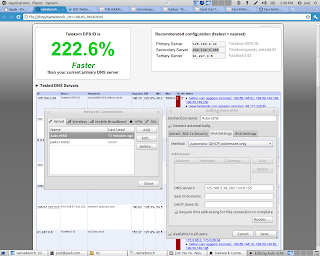
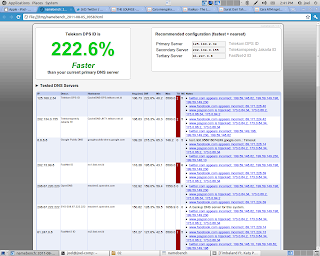
Untuk mempercepat access internet bisa dengan mengganti DNS. adapun untuk mengetahui DNS tercepat untuk komputer, bisa menjalankan program "namebench" yang instalasinya bisa dilihat seperti site tersebut dibawah ini.
http://www.tahutek.net/2011/05/ubuntu-tips-mempercepat-koneksi.html?utm_source=feedburner&utm_medium=feed&utm_campaign=Feed%3A+tahutek+%28Postingan+di+TahuTEK.net%29
Setelah mengetahui DNS yang terbaik untuk kita, maka default DNS bisa kita ganti seperti tutorial bagus dibawah ini
http://numb.web.id/ubuntu/cara-setting-dns-server-yang-baik-di-ubuntu-11-04.html
Kamis, 14 Juli 2011
install photoshop cs5 portable dg wine
setelan sekian kali diubek2, ternyata wine 1.3 ndak bisa nginstall ps cs5, setelah pake wine 1.2 wusss ...... lancar lancar aja
Senin, 11 Juli 2011
Install VLC Media Player in Ubuntu 11.04
Steps to install VLC player in Ubuntu 11.04 (Command Line):
1. Open the terminal and add PPA by executing the following command,
sudo add-apt-repository ppa:n-muench/vlc
2. Update and install VLC media player along with few other plugins,
sudo apt-get update
sudo apt-get install vlc mozilla-plugin-vlc vlc-plugin-pulse
3. Done.
1. Open the terminal and add PPA by executing the following command,
sudo add-apt-repository ppa:n-muench/vlc
2. Update and install VLC media player along with few other plugins,
sudo apt-get update
sudo apt-get install vlc mozilla-plugin-vlc vlc-plugin-pulse
3. Done.
Minggu, 10 Juli 2011
mencoba gnome3 di Ubuntu 11.04
Gagal maning .............
berulang kali mencoba gnome3 tidak pernah berhasil, akibatnya terpaksa install ulang ubuntu.
berulang kali mencoba gnome3 tidak pernah berhasil, akibatnya terpaksa install ulang ubuntu.
Install LibreOffice 3.3.3 (Updade dari 3.3.2)
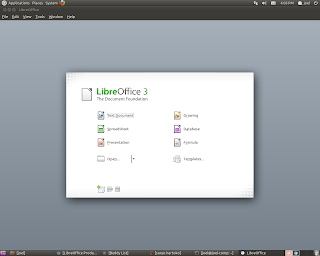
LibreOffice 3.3.3 update dari 3.3.2 sehingga meningkatkan stabilitas keamanan
Sedangkan instalasi melalui PPA ikuti
langkah-langkah berikut melalui terminal anda:
sudo add-apt-repository ppa:libreoffice/ppa
sudo apt-get update
sudo apt-get install libreoffice libreoffice-l10n-it libreoffice-help-it
Untuk ubuntu bisa anda tambahkan perintah berikut:
sudo apt-get install libreoffice-gnome
Sedangkan untuk kubuntu bisa anda tambahkan juga dengan perintah berikut:
sudo apt-get install libreoffice-kde
Rabu, 06 Juli 2011
install Google earth di Ubuntu 11.04
Senin, 04 Juli 2011
pengalaman instalasi DraftSight di Ubuntu 11.04
Installasi DraftSight yang berhasil saya intall di kompi saya (Ubuntu 11.04)
Install the two missing dependencies first:
(Copy and paste the following commands in to your terminal)
Press enter and enter your password if asked
Press enter and enter your password if asked
Move your DraftSight.deb file to your home folder (/home/yourusernamehere)
Then you have to force install the DraftSight package:
(Copy and paste the following command in to your terminal)
Press enter and enter your password if asked
Hope this will work for you, too!
(Copy and paste the following commands in to your terminal)
Quote:
| sudo apt-get install libxcb-render-util0 |
Quote:
| sudo apt-get install libdirectfb-extra |
Move your DraftSight.deb file to your home folder (/home/yourusernamehere)
Then you have to force install the DraftSight package:
(Copy and paste the following command in to your terminal)
Quote:
| sudo dpkg -i --force-architecture DraftSight.deb |
Hope this will work for you, too!
__________________
Langganan:
Postingan (Atom)

